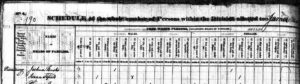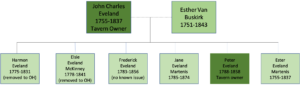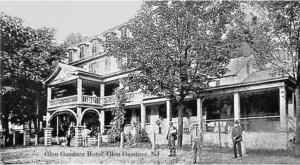In the last blog post, I discussed using Gedmatch to isolate sections of shared DNA with your matches. Two of my known matches descend from different children of William Fennimore, and Mary Day:
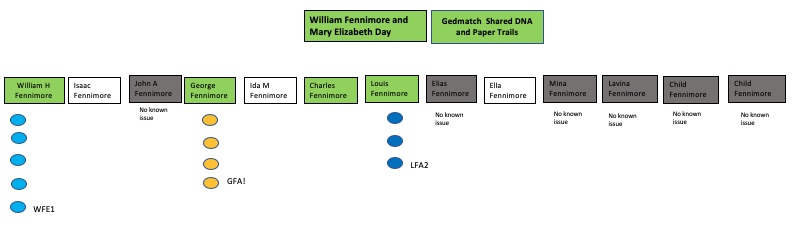
I’ve performed “One-to-one Autosomal Comparison” matches for each kit, and to each other to ensure that the “One-to-many DNA comparison” was accurate. We three also match in Ancestry. None of our shared matches uploaded a Gedcom file (family tree), so no new information yet. I’ve decided to jump in feet first and map my chromosomes with my two known Fennimore matches. Maybe not the best move, but I learn by doing.
DNA Painter, like Gedmatch, has a free base option; subscribers receive premium benefits. My general philosophy is if I am going to use it for more than a week, and it is within my budget, I’ll pay the fee. People should be paid for their work. Besides, I’ve attempted this in excel before, and this is much easier!
My goal is to map my segments to others that share a known ancestor or couple. DNA Painter should help me isolate my William Fennimore-Mary Day segments, allowing me to expand the family tree and contacts.
I am going to use the Gedmatch application “People who match both, or 1 of 2 kits.” I will run it twice always, using my kit number, since I am using DNA Painter to map my chromosomes at this time. Right now, I am only interested in the matches I share with each of the two “known” Fennimore kits.

There will be three sections; matches that our two kits share, and matches to each single kit not shared by the other. As always, I will paste the results into a tab of an excel workbook. I am only interested in the first sections, common matches shared by both kits. Below is the list of the kits in Gedmatch which share matches with both the descendant of Louis Fennimore, and the descendant of William Henry Fennimore (me). I’ve added a few fields to my spreadsheet:
- Project ID – This will tie back to my project tracking sheet. I am sure that one is already in my tracker, and I have included it in that field. The others will receive a new project ID. The matches may appear already on my main tracker as Ancestry matches, but at this time, I can’t make the correlation. I can always merge later.
- Linked – Some of my matches have the same email address, so a single individual likely manages them. Later, when I start contacting my matches instead of sending multiple requests, I can consolidate. It will also be helpful to know that they have been correlated with each other by another party.
- Paint ID – This is the ID which I will use when adding this match to DNA Painter. It consists of Project ID-Source abbreviation (G for Gedmatch), Match ID (in this case from Gedmatch)-Date. I create a little template at the bottom of the screen using the excel concatenate function. I copy and paste the project ID and corresponding match ID, and the output can be copied and pasted into DNA Painter, and my project tracker instead of repetitive typing. Less chance for errors and easier on the hands.
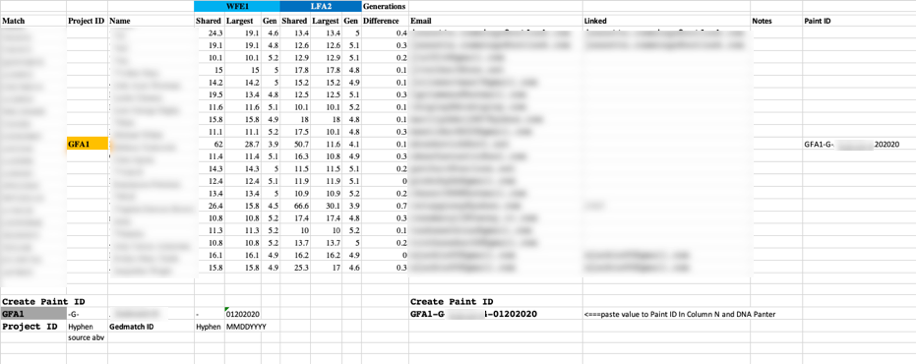
While I am calling this the Fennimore project, I am only able to map these two kits to a couple; William Fennimore and Mary Day, our common ancestor couple. You can see by the Gen columns that none of our matches are very closely related, which I would expect for this particular exercise. If I were looking for biological relatives of a living person, I’d be ecstatic to see the opposite. I believe that the research question (goal) will determine your best approach. But stated earlier, I am jumping in, and you are along for the ride. I welcome backseat drivers! So correct me if I take a wrong turn.
Time to Paint!
I’m firing up DNA Painter, and my prework will hopefully make it a bit easier. I am going to create a new profile in Chromosome Maps.

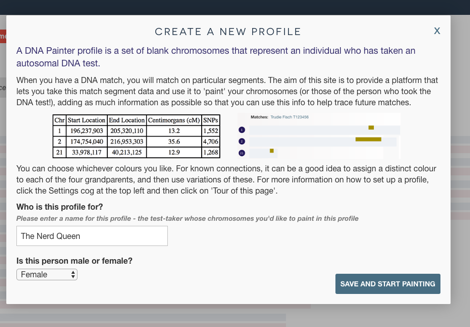
I copy and paste each shared match (Gedmatch ID) into the Gedmatch “One-to-one Autosomal Comparison” utility with my kit number. The options selected are position only and display only chromosomes with matched segments.
Highlight the results, and cut and paste into the “Paint a Match” box:

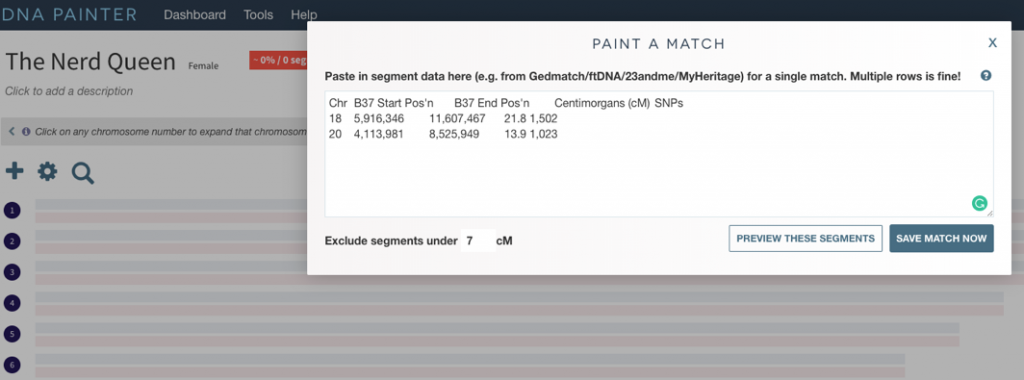
After you have saved the match, another screen will pop up to classify the entry:
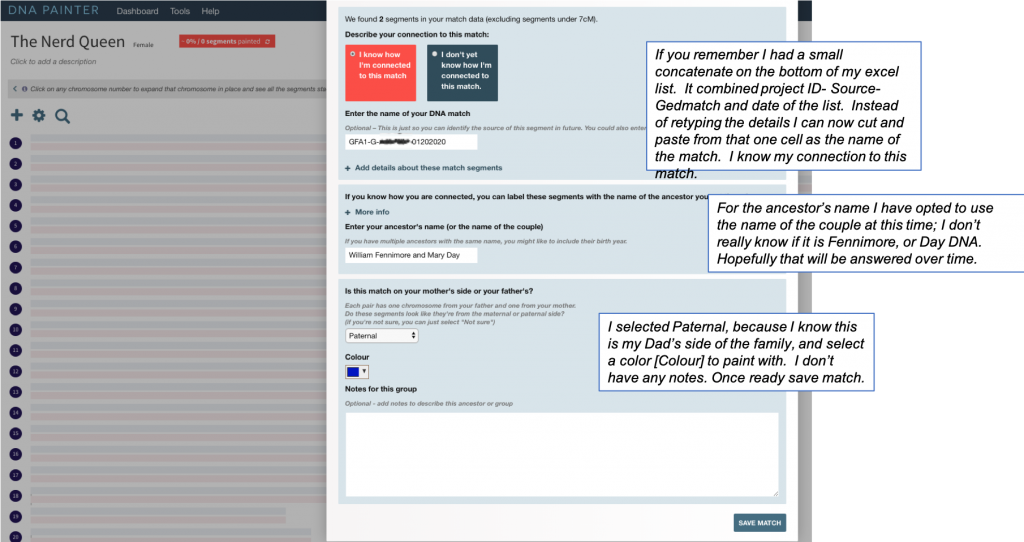
Once saved, you can view where the match is placed. Very Cool!
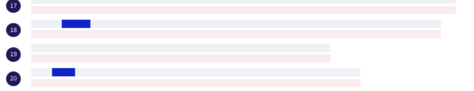
I will repeat this action for each unique match with the two kits. Eventually, I will see some patterns emerge:
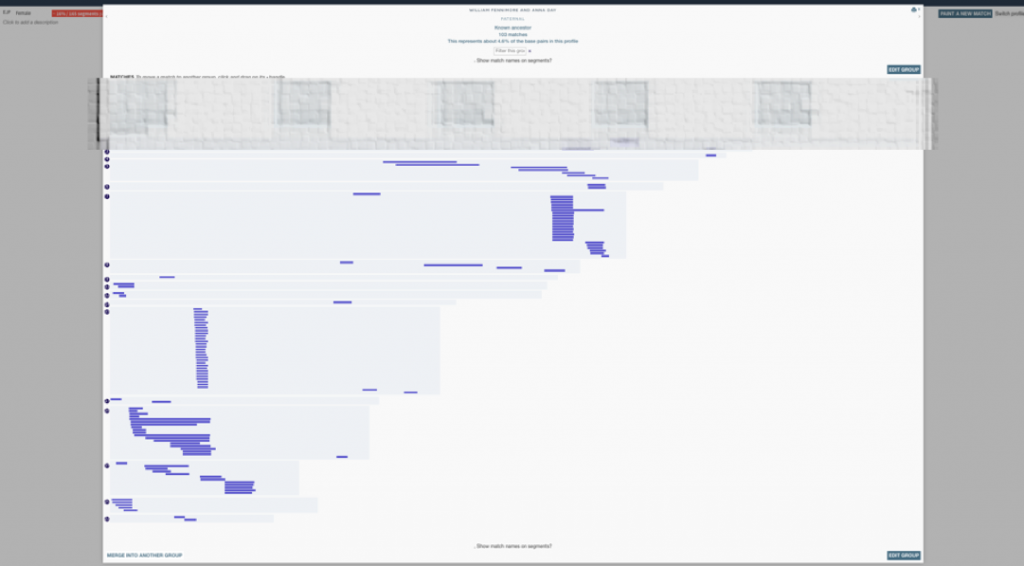
Note – When I created my Gedmatch kit list, I worked off my main project tracker. I copied each of the two “People who match both Kits” to a new tab on a workbook. Beginning with the larger group of shared matches (Louis Fennimore’s descendant). I used the VLOOKUP feature in excel and eliminated the duplicates on my shared matches with the George Fennimore line and created a single list of unique matches. Remember, I am mapping my chromosome right now, and they are the same for each comparison. Each unique match was added back into my project tracker with the appropriate information. I may later find there are duplicates with the testing company matches and my list of Gedmatch kits, but at least I know I haven’t created two entries for the same Gedmatch ID. How you manage your project is entirely up to you. I may change over time as I learn, but for now, this is my approach.
It may be too tiny to see in the picture, but there are quite a few matches. Some of which are in a pile-up area, but segments in 5, 18, and 19 look promising. This step is just the beginning; I will repeat the action with my 23andMe, FamilyTree DNA, and My Heritage matches. These companies provide chromosome mapping so that it will be the same process as Gedmatch. This tool handles them beautifully. I need to find matches of my Fennimore DNA, not descended from this base couple, and see if they have some clues that I could break this wall, so the more matches I map, the better my chances of finding someone.
So far, the only people I have come across researching this line appear to be using some of my work as a basis. Twenty years ago, I mailed letters with family trees to all Fennimore families listed in the “white pages “in the vicinity. I received a few responses. I’ve also corresponded with others electronically, sharing documents when requested, and hearing their family stories. None of the people that I have communicated with knew much about William. My goal is to find someone who isn’t descended directly from William Fennimore but match my Fennimore DNA. Maybe they will have some information I haven’t yet discovered. I’ve looked at many matches, and I don’t see the surname or the variations often, which does make me wonder a bit about William. Plenty of my matches have indirect Day lines in their research.
Painting can be time-consuming, and after a while, copying and pasting matches can get a bit tedious. I listen to podcasts or music while I do this; it makes the time go by quicker. Some of my personal favorites are the British History Podcast, Crime Junkie, Murder Squad, and Wondery/LA times series (Dirty John was terrific). A little foreshadowing for my next post.
Have you used DNA Painter? If So how did you approach your project?
GEDmatch – Tools for DNA and Genealogy Research ©Copyright 2011-2020 by GEDmatch, Inc.
Ancestry – © 1997-2020 Ancestry
23andMe – © 2020 23andMe, Inc.
DNA Painter – © DNA Painter, 2020
MyHeritage – Copyright © 2020 MyHeritage Ltd
FamilyTreeDNA – All Contents Copyright 2001-2020 Gene by Gene, Ltd.